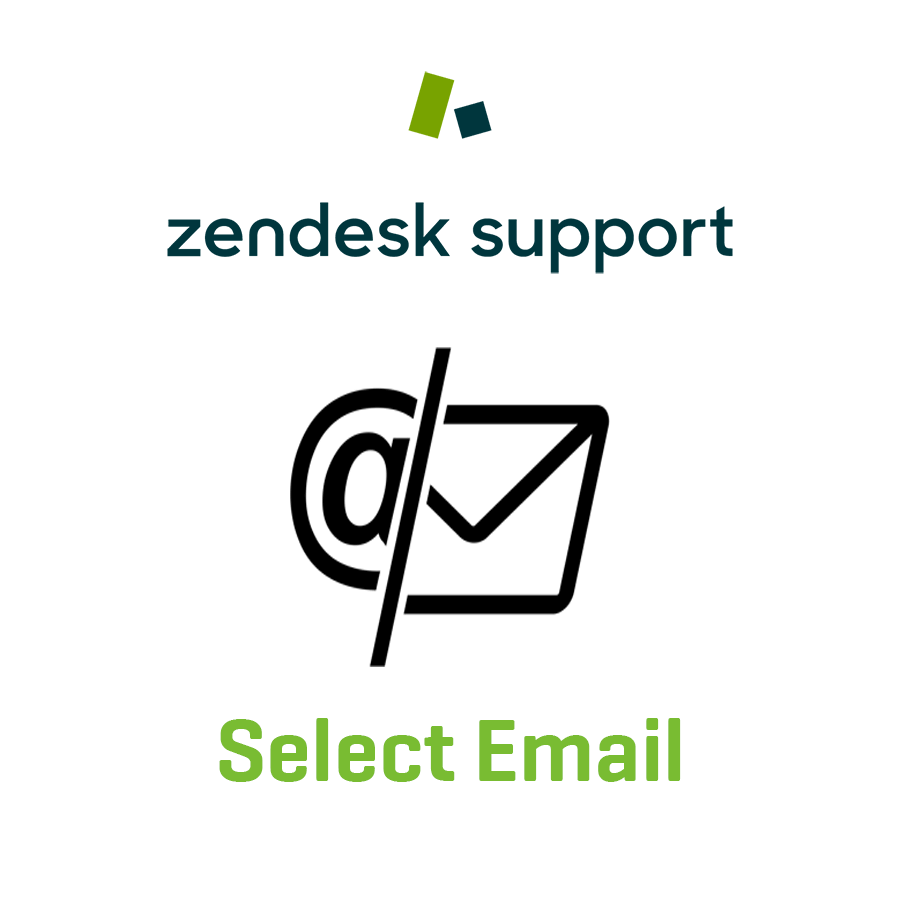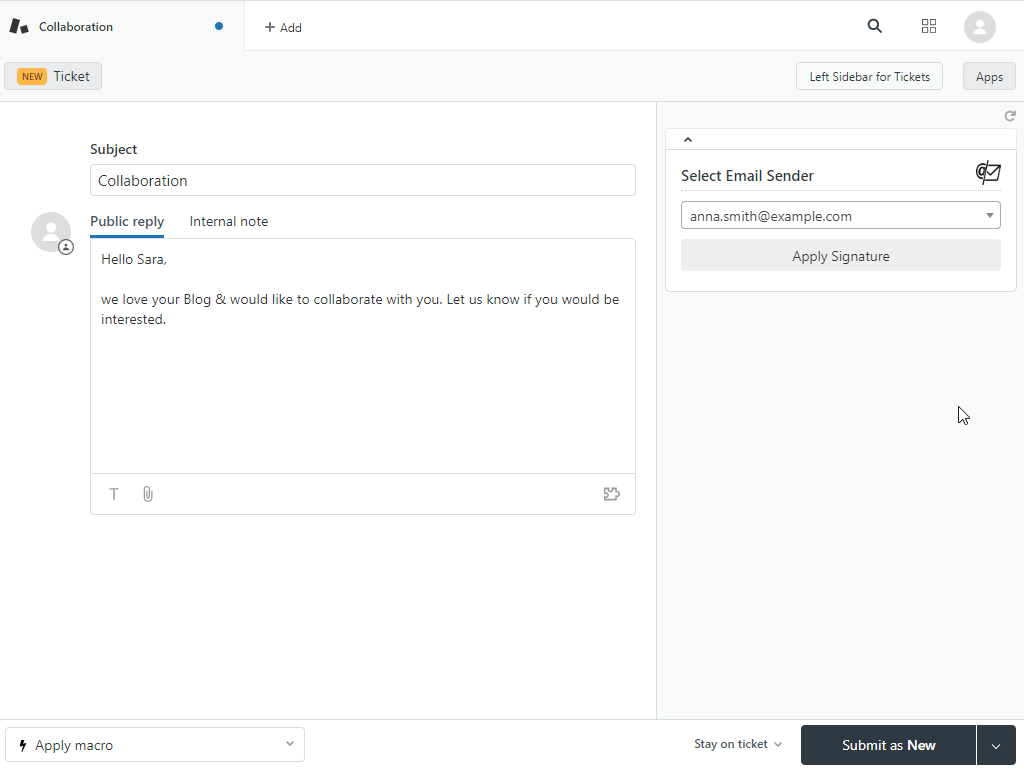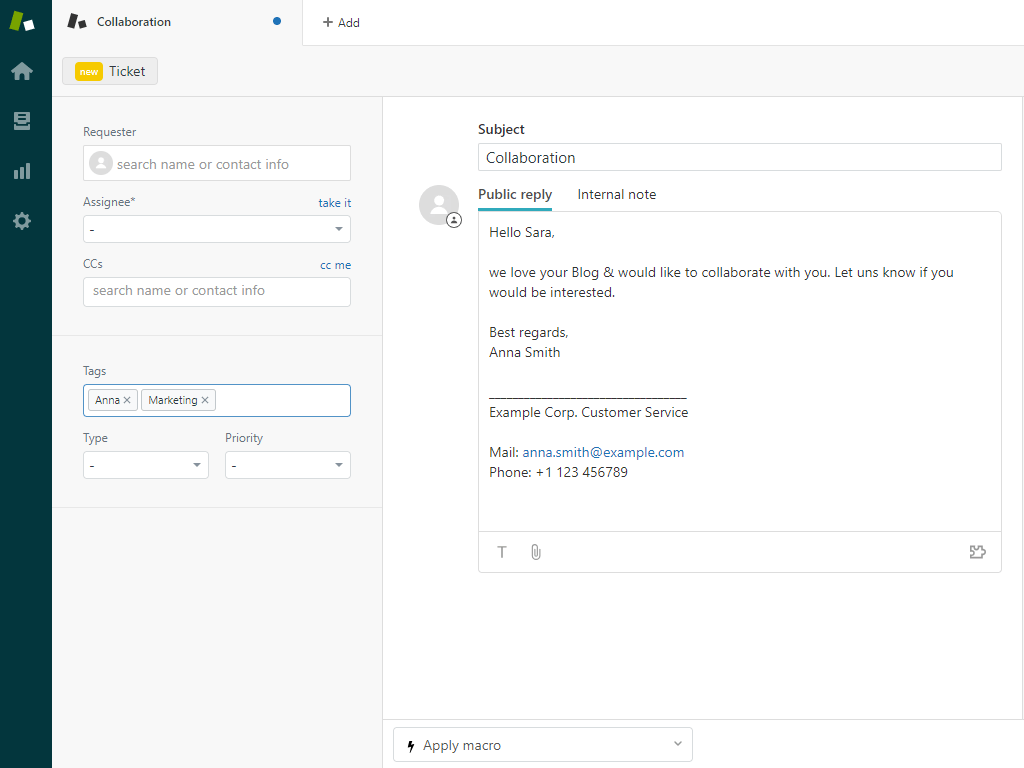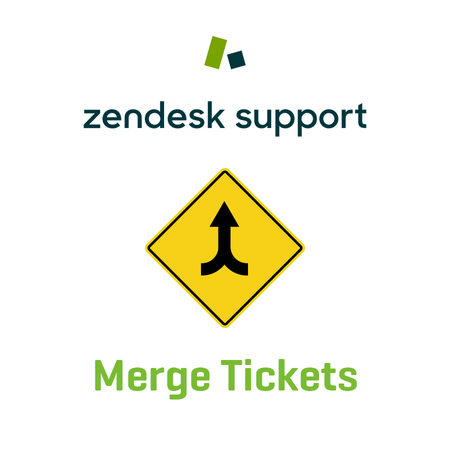Search for the support address associated with your ticket & send new tickets in the right view by adding tags!
You can easily add your support address & automatically send the ticket to the right view with the Select Email Address app for Zendesk®!
How It Works:
- Click on “Add a Ticket” & write your message.
- Choose the support address associated with your ticket in the right sidebar (like macro search).
- You are able to add specific tags to support addresses, so they automatically go in the right view.
- Simply click “Apply Signature” so the corresponding mail signature is automatically added.
- Click on Submit as “Pending” or “Solved”.
Features & why it’s better than the Zendesk “Select an Address” app:
- Easily search for the support address associated with your ticket
- Easy & fast – you don’t need to scroll through the Dropdown
- Automatically use the correct email sender, depending on the agent’s user group
- Based on your sender address, specific Tags will automatically be added
- Automatically apply a signature to new emails – if you want this feature for replying too, check out our Zendesk Mail Signature app
- Restrict sender email based on user-agent group
- Exclude specific email addresses from the sender address
- Warn the user when submitting a ticket with the default address, if the default address is not allowed for his group
Installation instructions:
- Simply click Install (on the top right of the Zendesk app store page of this app)
- Optionally, go to the app settings to configure whether you want to automatically apply tags for specific email addresses, restrict emails by agent groups or disallow specific senders. Click for more details
We have many support addresses & developed the Zendesk Select Email Address app to make our work easier & faster. The automatic tags are especially helpful, as your emails automatically get sorted in the right view. We have tested it with 10 000s of tickets to optimize it.
If you need an adjustment or a new feature, just send us an email to support@automate-my-store.com